Pin Dropper Extension for Google Maps Street View
As you can see in the screenshot, the arrow is placed on a map of a location where Google Maps Street View is available. To get the address of the location, simply click on the arrow, and the address of that location will appear in the bottom right corner of the screen. The address is then automatically saved to the history of the page.
After that, to move the map and the pin, simply click on the button on the top right of the page.
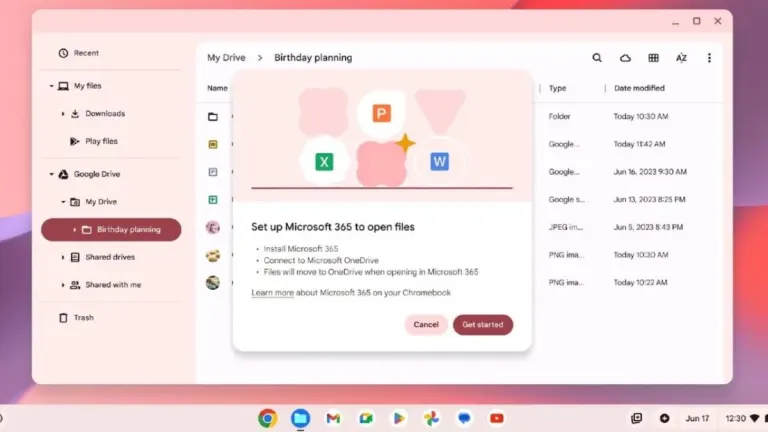









User reviews about Pin Dropper For Street View
Have you tried Pin Dropper For Street View? Be the first to leave your opinion!